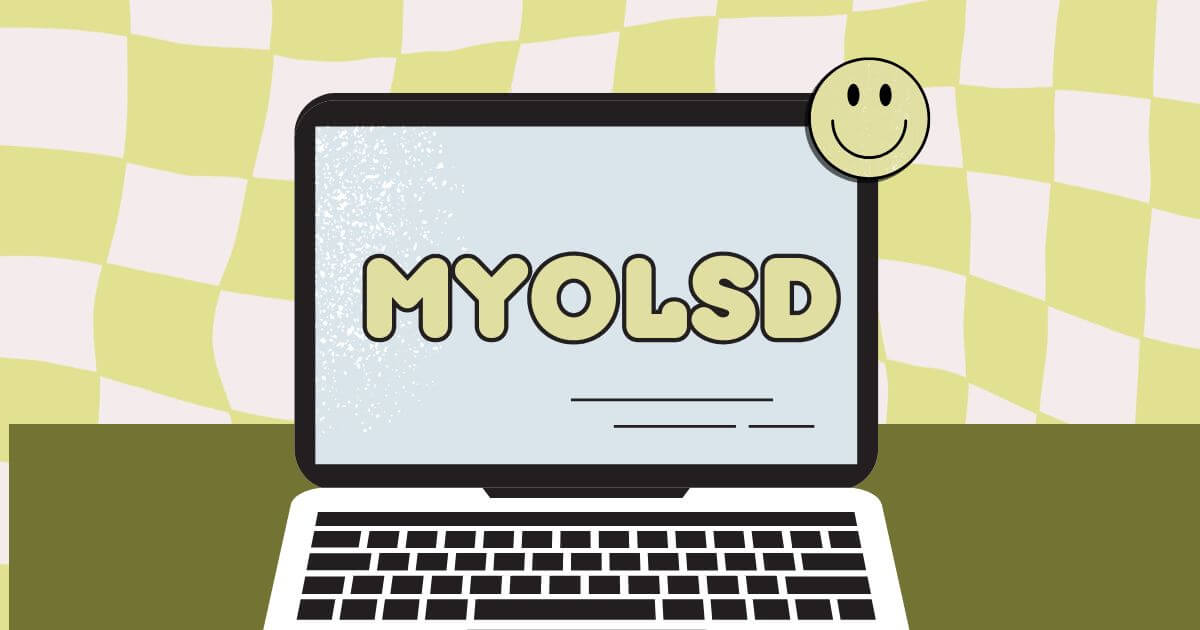Introduction
In 2025, productivity isn’t just about time management—it’s about using the right tools. Google Chrome, being the most popular browser worldwide, offers powerful extensions that turn it into a multitasking powerhouse. Whether you’re a student, freelancer, or full-time remote worker, these Chrome extensions will help you save time, stay focused, and work smarter.
1. Notion Web Clipper
Capture any webpage instantly and save it to your Notion workspace. Great for researchers, students, and content creators who love to organize ideas.
Why Use It? Syncs seamlessly with Notion, allows tagging and commenting.
2. Grammarly
Beyond basic grammar checks, Grammarly in 2025 uses AI to suggest tone improvements and clarity edits.
Why Use It? Instant writing enhancement across email, Google Docs, and social platforms.
3. Clockify Time Tracker
Track time spent on tasks directly from your browser.
Why Use It? Perfect for freelancers and teams tracking billable hours.
4. Momentum
Replaces your new tab with a calming dashboard, daily goals, and inspirational quotes.
Why Use It? Adds motivation and eliminates distraction.
5. Dark Reader
Turns every site into dark mode to reduce eye strain.
Why Use It? Essential for late-night workers and students.
6. OneTab
Collapses all open tabs into one organized list.
Why Use It? Saves RAM and keeps your browser tidy.
7. AdGuard AdBlocker
Blocks ads, trackers, and pop-ups for faster browsing.
Why Use It? Increases loading speed and protects privacy.
8. Google Dictionary
Double-click any word to see its definition.
Why Use It? Ideal for students and non-native English speakers.
9. StayFocusd
Limit time spent on distracting websites.
Why Use It? Helps improve concentration during work sessions.
10. Save to Pocket
Bookmark articles, videos, and links to read later.
Why Use It? Sync across devices and read offline.
Conclusion
In a fast-moving digital world, having the right Chrome extensions can make a big difference in your daily workflow. Whether you want to stay focused, work faster, or simply keep things organized, these tools can transform your browser into your best productivity partner.
Looking for more tech recommendations? Explore in-depth reviews and tools at TechCrafts.co.uk.